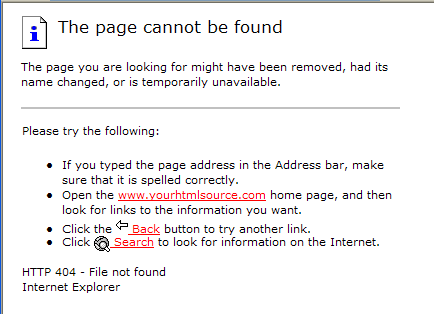When attempting to reach a section of your site or the home page on some occasions you can come across across a 404 Error page like the one below.
First you want to compare the URL to the location of the file you are looking for and ensure the file is named properly and loaded in the correct directory.
If you are sure the file is in the correct location and the name is correct then the next step is to disable any configuration files (i.e. php.ini, .htaccess, .user.ini, web.config) in the current as well as above directories.
If you have confirmed the above then then you may also want to check the permissions on the directory in question, you will want to ensure that a permission set of (750) is configured for the directory to make files accessible. You can also upload another file in the same directory to determine if this file is accessible. If you find your alternate file to be accessible but you are still having issues with the original file then you will want review the configuration of the file in question.